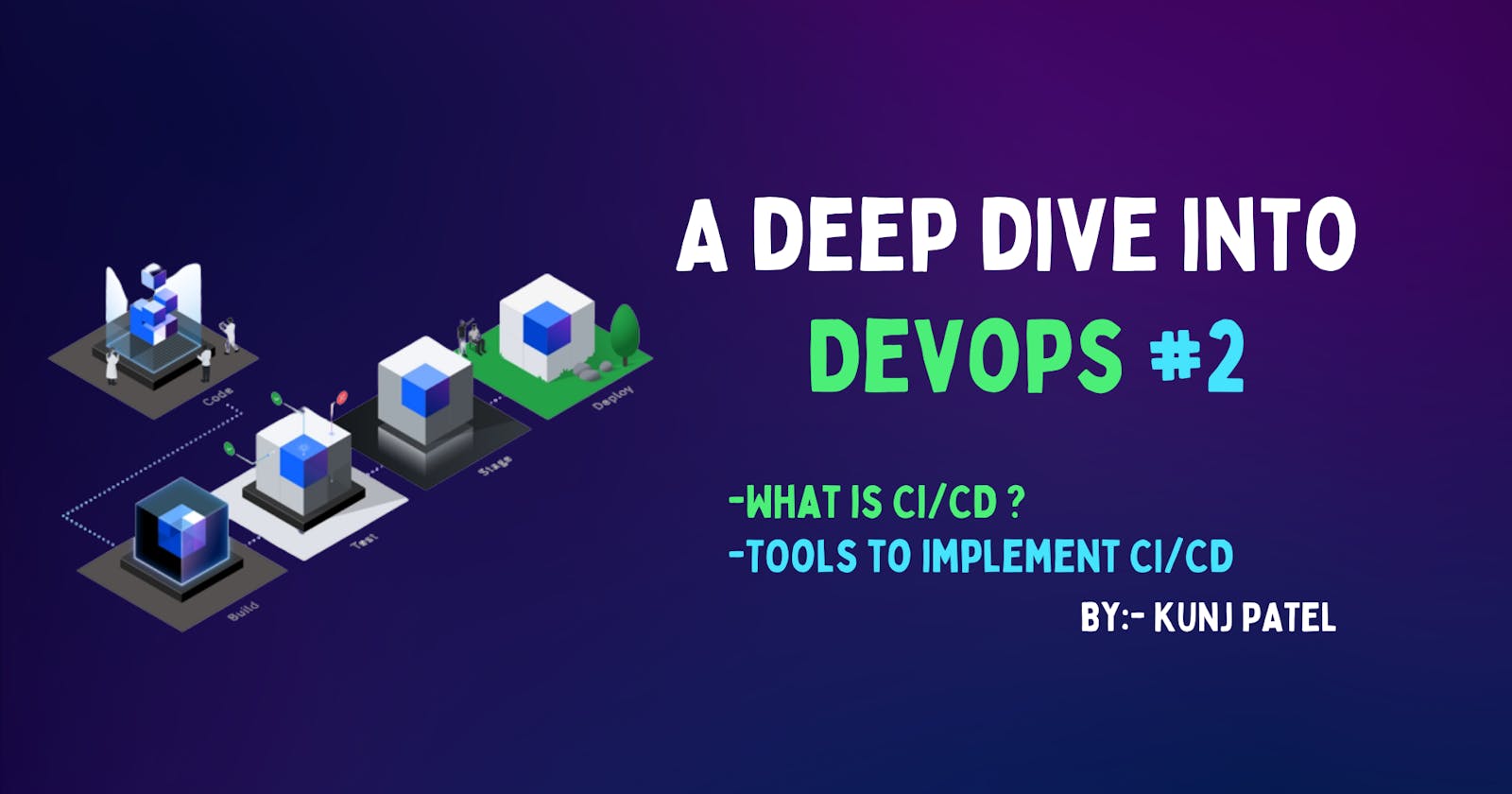A Deep dive into DevOps #2
Learn all about CI/CD and tools to implement the same 🚀
What is CI/CD?
Continuous Integration and Continuous Delivery, or CI/CD, is a set of software engineering practices that involve continuous automation of the software development pipeline. CI/CD ensures that code changes are tested, built, and deployed automatically, so developers can easily release code frequently and reliably.
CI/CD is an essential component of a DevOps strategy. The goal of DevOps is to foster collaboration and communication between development and operations teams, automate the software delivery process, and accelerate the release process, streamlining every stage of software development. CI/CD plays a vital role in this process.
The CI/CD Process
The CI/CD process involves two distinct pipelines: the Continuous Integration Pipeline and Continuous Delivery Pipeline.

Continuous Integration Pipeline
The Continuous Integration (CI) pipeline is the first step in the CI/CD process. It involves the continuous integration of code changes into the codebase. This pipeline ensures that code changes are tested for any issues as they're made, making it easier for developers to target and fix issues quickly.
The goals of this pipeline are to:
Spot and address issues early in the development process
Test and validate all code changes in a standardized and consistent manner
Build code incrementally and verify each change is sound
The CI pipeline includes the following steps:
Source Control Management
The first step is to ensure all code changes are committed and tracked using a Source Control Management (SCM) system, like Git. This makes it easier to track code changes, work as a team, and collaborate effectively.
Build and Test
Next, the automated build and test process begins. The code changes are compiled, dependencies are resolved, and automated tests are run to verify that the code changes work as intended. The automated tests can include unit tests, integration tests, and functional tests.
Static Code Analysis
After the code has passed the automated tests, it undergoes another layer of testing called static code analysis. Static code analysis checks the code for potential bugs, security vulnerabilities, and best practice violations. It is done to ensure the code is high-quality and maintainable.
Automated Code Review
Automated code review is a process that checks the code for maintainability issues, coding standards, and style violations. Code reviews help the team ensure that code is readable, scalable, and consistent.
If the code passes each of these steps, it is then ready for the next step of the process, which is the Continuous Delivery pipeline.
Continuous Delivery Pipeline
The Continuous Delivery (CD) pipeline is the next stage in the CI/CD process. This pipeline ensures that code changes are deployed automatically, maximizing the efficiency and speed of software delivery.
The goals of this pipeline are to:
Build, test, and deploy code changes automatically
Lower the cost of deploying code changes
Shorten the time-to-market for new features
Improve the reliability and stability of releases
The CD pipeline includes the following steps:
Automated Deployment
The first step is to deploy code changes automatically to different environments, such as dev, staging, and production. Automated deployment ensures that code changes are deployed consistently and reliably, regardless of the environment.
Environment Provisioning
The next step is environment provisioning or configuring the infrastructure needed to run the application. Automated tools, such as Ansible, Puppet or Chef enable a high degree of customization at scale in infrastructure provisioning.
Testing
After the code changes are deployed, automated tests are run to ensure the application works correctly in its environment. Automated tests include integration tests, performance tests, security vulnerability tests, and functional tests. This step is very important because it ensures code changes work as intended, and the end-users have a stable product.
Monitoring and Feedback
Finally, the CD pipeline includes monitoring and feedback mechanisms to keep track of the application's performance in different environments. Monitoring helps teams identify problems and fix them quickly. It also provides valuable feedback on the software's quality and performance, which teams can use to identify areas for improvement.
Benefits of CI/CD
CI/CD has several benefits for software development teams, including:
Reduced time-to-market: Teams can release code changes frequently, increasing the speed of product delivery and bringing new features to customers quickly.
Improved collaboration: With shared responsibility between development and operations teams, it is easier to work together and ensure alignment throughout the product development cycle.
Enhanced reliability: Automated build, testing, and deployment enable teams to identify issues more quickly, eliminating the risk of human error and improving the reliability of the software.
Better quality: By building and testing code changes continuously, teams can ensure that the software meets the highest quality standards.
Tools for Implementing CI/CD
Continuous Integration and Continuous Delivery (CI/CD) is an essential part of modern software development practices. An effective CI/CD pipeline automates the software development process, enabling development and operation teams to collaborate easily and ship code frequently and reliably. Implementing a successful CI/CD pipeline requires a collection of tools and services to automate the development process.
1. Jenkins

Jenkins is one of the most popular open-source tools for continuous integration and continuous delivery. It is an extensible automation server that enables teams to configure and automate the software development process easily. Jenkins supports multiple operating systems and integrates with many software development tools, including Git, Docker, and Kubernetes.
Jenkins provides several plugins and integrations that enable continuous testing, building, and deployment. With Jenkins, users can create pipelines, which automate the entire software delivery process or workflows, which define automation for a particular part of the software delivery process.
2. GitLab CI/CD

GitLab CI/CD is another popular open-source tool for continuous integration and continuous delivery. It is a part of GitLab, an all-in-one DevOps platform that includes source control management, issue tracking, and continuous integration and delivery. GitLab provides a simple and flexible way to automate the entire software delivery process.
GitLab CI/CD integrates with GitLab's source control management system, enabling it to automatically trigger the pipeline when code changes are pushed to the code repository. The platform allows users to create pipelines and deliver software changes with maximum speed and efficiency. Its pipeline visualization feature allows users to monitor the execution of the pipeline in real time.
3. CircleCI
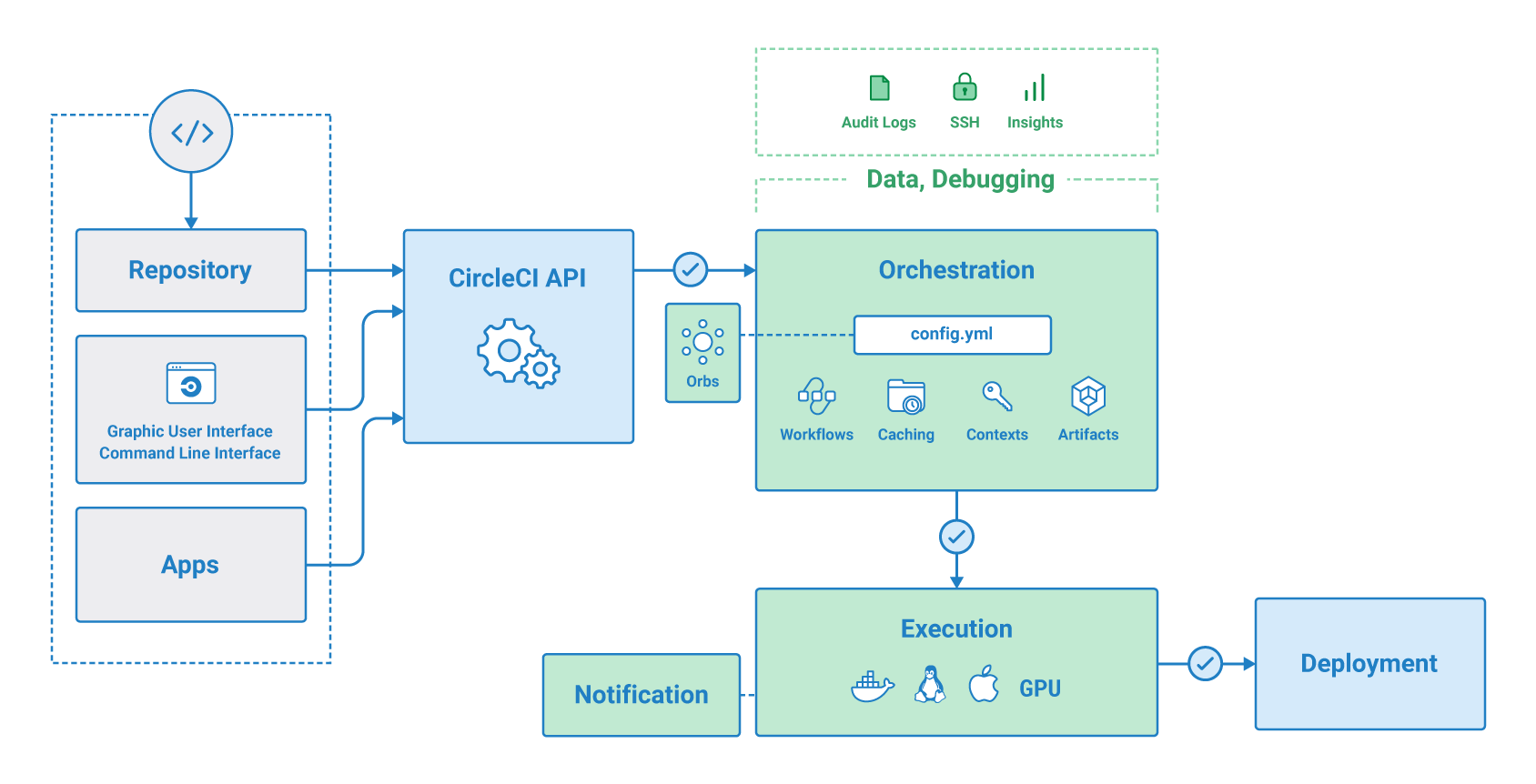
CircleCI is a cloud-native application development platform that supports continuous integration and continuous delivery. CircleCI integrates with various tools and services that developers commonly use, such as GitHub, Bitbucket, and AWS. It automates the build, test, and deploy process, allowing developers to deliver code rapidly and with confidence.
CircleCI provides a simple drag-and-drop interface for creating workflows, pipelines, and building jobs, and it is flexible enough to interface with custom scripts that teams have built for their specific needs. CircleCI also provides features for troubleshooting and debugging pipeline failures, including build artifacts to review and last build logs for debugging errors.
4. Travis CI
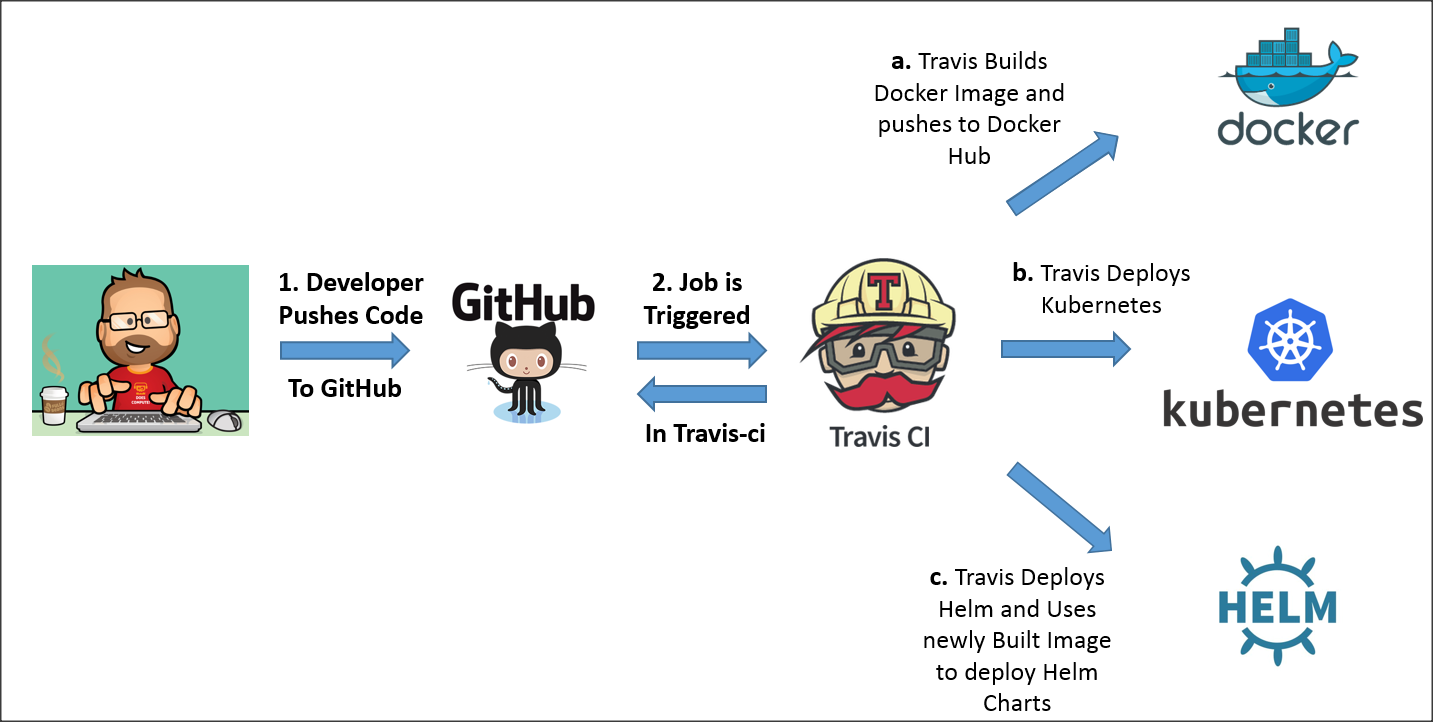
Travis CI is an open-source hosted continuous integration platform that provides a fast and easy way to automate the build and test process. Travis CI integrates with GitHub and Bitbucket, making it easy to test and deploy changes to code repositories.
Travis CI offers both open-source and enterprise versions, and it supports multiple languages, including Java, Ruby, Python, PHP, and most others. Travis CI offers fast feedback through its build notifications as well as integration with Slack and email.
5. Atlassian Bamboo
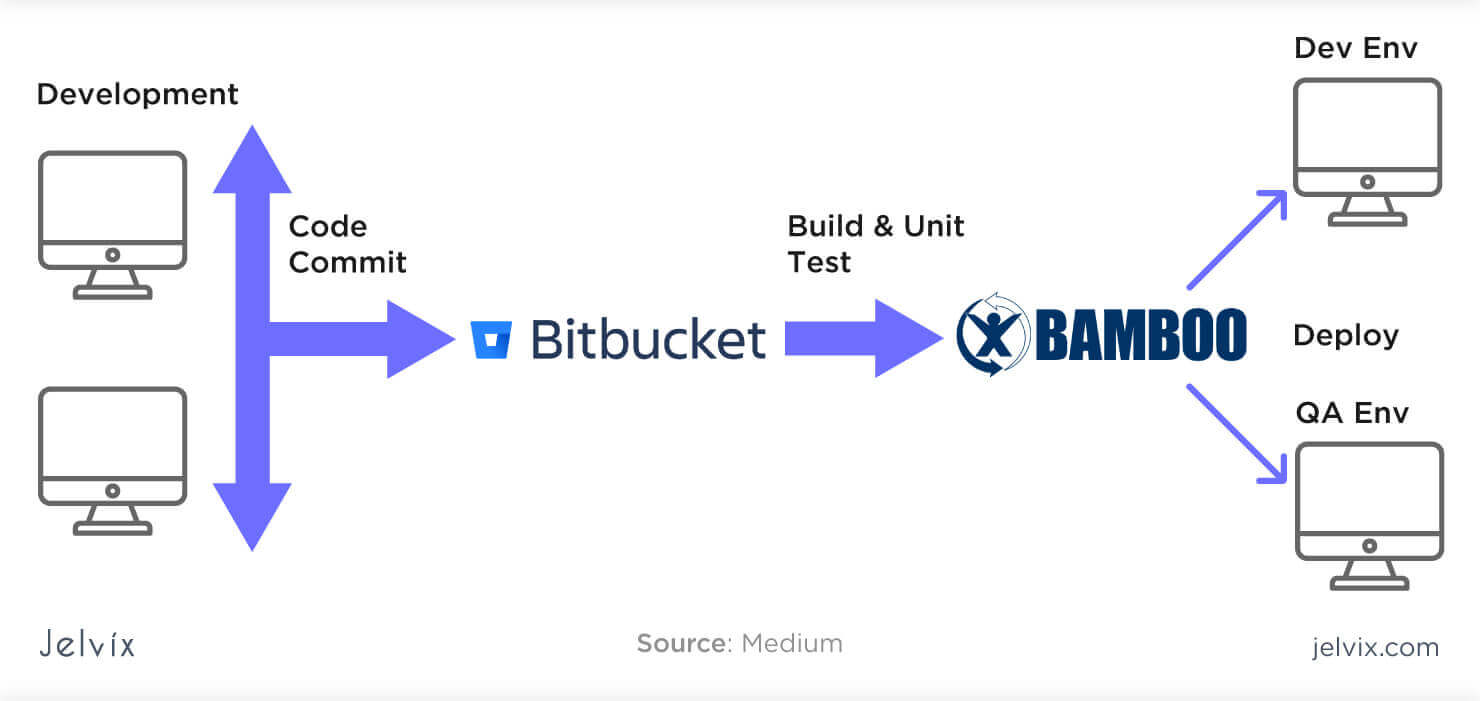
Atlassian Bamboo is a professional-grade continuous integration and deployment tool that enables teams to build, test, and release software changes quickly and efficiently. Bamboo integrates with Atlassian's issue-tracking tool Jira, as well as Bitbucket, GitHub, and GitLab, making it easy to automate the entire software development process.
Bamboo provides an intuitive drag-and-drop interface for creating builds and customizing workflows. It includes a built-in deployment project, which allows users to define environments and control how releases are made to each environment. Bamboo supports multiple languages and frameworks, and it provides real-time feedback through notifications and lives build status.
6. Github Actions
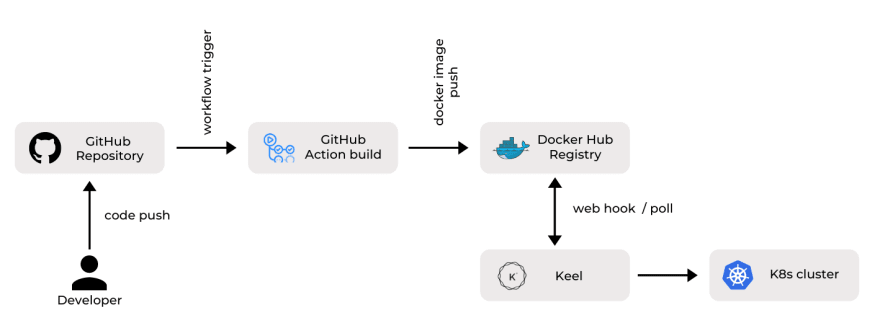
Just by adding workflows to your GitHub repository, you can create CI/CD pipeline with just a few steps and it is really easy to configure if you will compare it to the above all
We are going to see in detail how you can implement CI/CD using Github actions with all the steps required so till then have patience and enjoy the dive 🤿
and it's over for this one I know it is quite long but also interesting right?? 😎
You can thank me by reacting to this one and make sure you follow 🙏