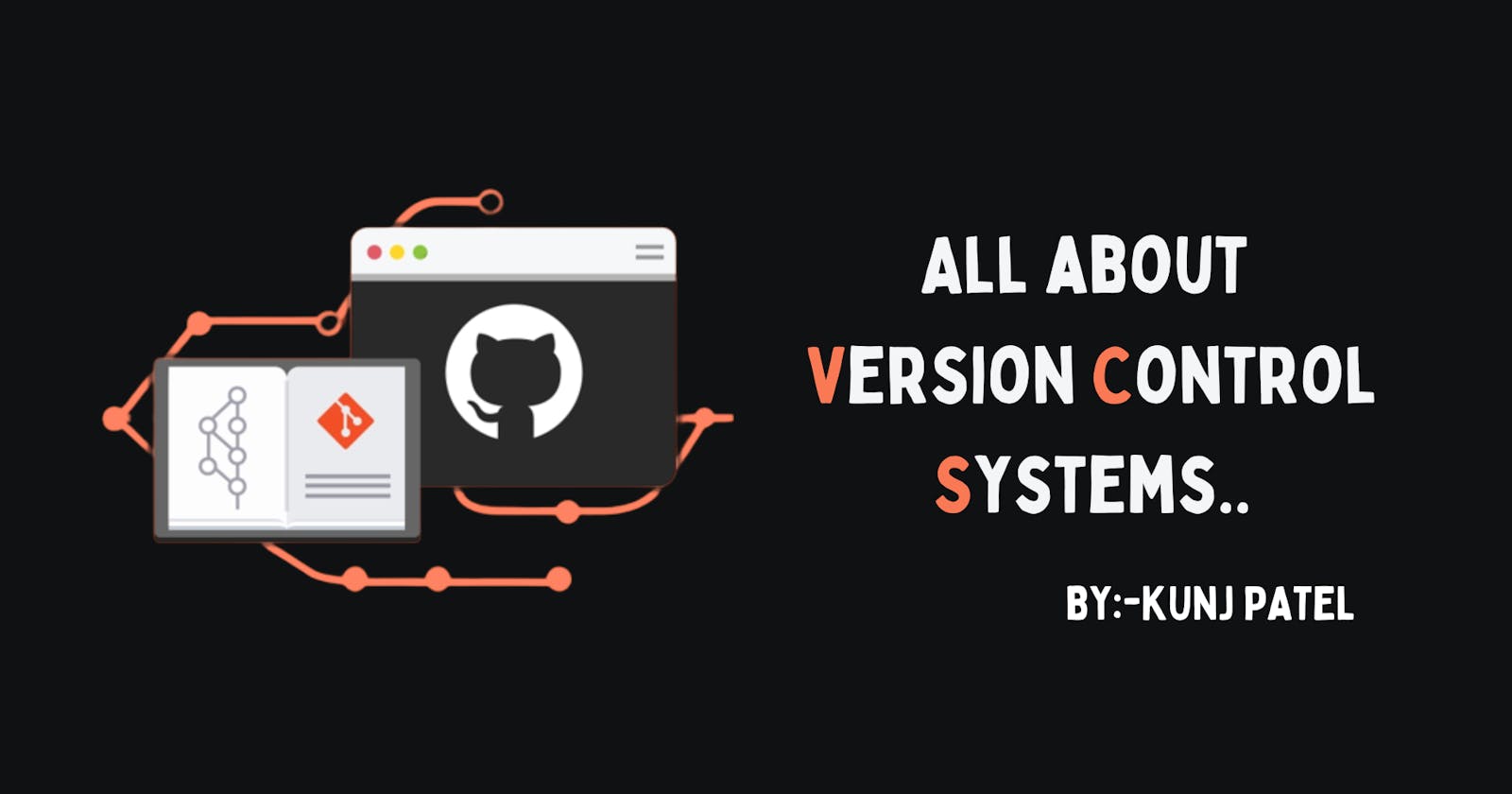All about Version Control Systems..🌿
know what VCS is and how it works !! also what are the types of VCS ?🤔
Version control systems (VCS) are an essential part of the software development process. They allow developers to track code changes and collaborate with other team members more effectively. In this article, we'll explore what version control is, how it works, and how GitHub can be used for version control.
What is Version Control?
Version control, also known as revision control or source control, is a process that tracks changes to source code over time. A version control system records changes to a file or set of files over time so that the developer can recall specific versions later. This allows the developer to revert any changes made to the codebase and even review the history of the code. In addition, version control systems allow multiple developers to work on the same codebase simultaneously, while maintaining the integrity of the codebase.
How Version Control Works
Version control works by tracking changes to source code over time. The VCS keeps a record of each change made to the code so that a developer can review and revert to an earlier version if necessary. This process is typically achieved through the use of a code repository, which is a database that stores all versions of the code together with all associated metadata.
When a developer wants to make a change to the codebase, they first "check out" a copy of the code from the repository. After making changes to the code, the developer then "commits" the changes back to the repository. The VCS then records the changes, including adding a message describing the changes made. This process can be repeated multiple times for each change made to the codebase.
There are two primary types of version control systems (VCS), centralized and distributed. Both of them work to track changes made to source code over time. However, they differ in their approach for managing code repositories.
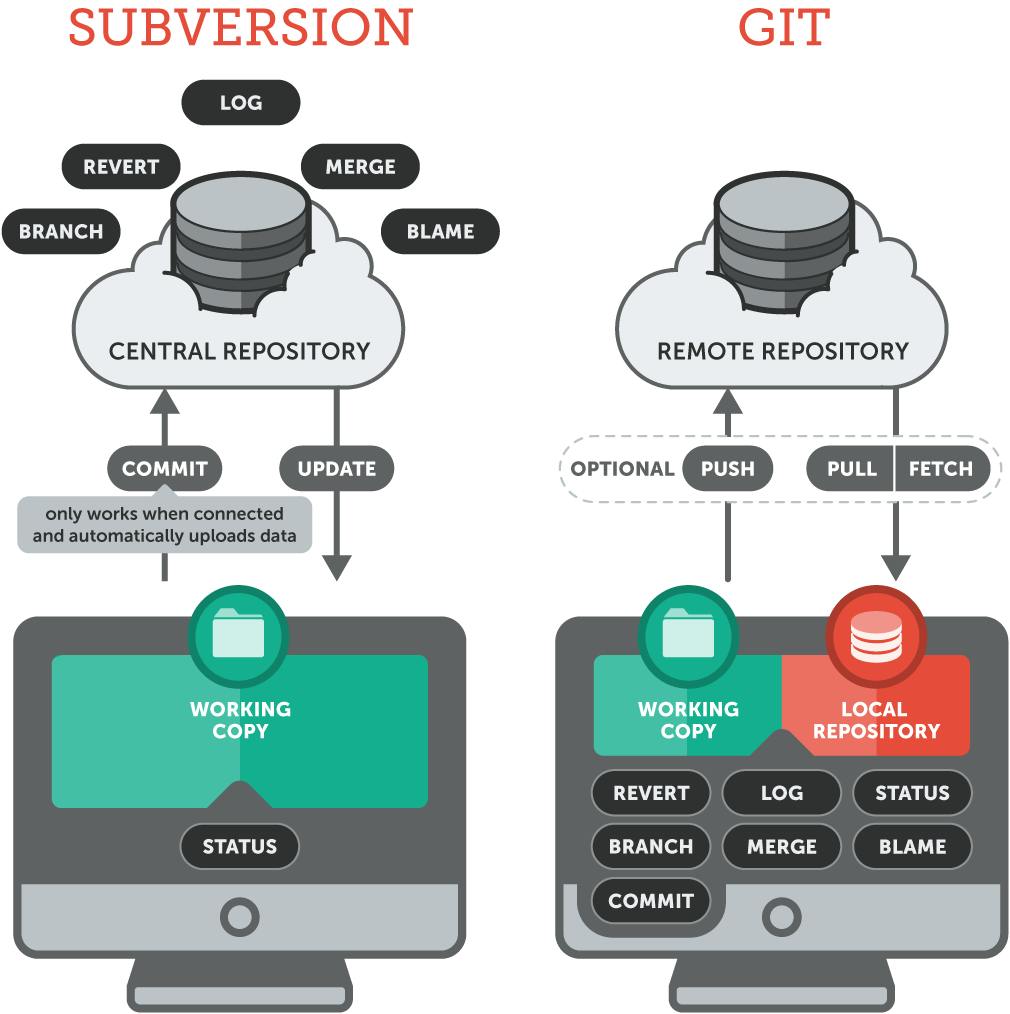
1 . Centralized VCS
Centralized VCS (CVCS) is an early approach, which is still in use today. It stores code in a central location, where all team members can access the code. The CVCS uses a client-server model, where the code repository is located on a central server, and the developers access the code by connecting to the server.
One of the most widely used CVCS is Subversion (also known as SVN). SVN enables developers to keep track of code changes, merge modifications, and work collaboratively on the same codebase. SVN has a central repository, where all developers commit their code changes. If multiple developers work on the same file, SVN asks one of them to merge the changes before committing the code.
CVCS has benefits such as better control over the changes made to the code, an easier learning curve for new developers, and simplified repository administration.
However, CVCS also comes with a set of challenges. For example, if the central repository goes down, developers can't commit or access code anymore. Also, in a large team, it can lead to conflicts if multiple developers try to commit their changes simultaneously.
2 . Distributed VCS
Distributed VCS (DVCS) takes a different approach. In DVCS, each developer has a complete copy of the repository on their local machine. Therefore, each developer can work independently, checking out code from the central repository only when necessary. DVCS reduces the load on the central server, speeds up development, and makes work easier.
One of the most widely used DVCS is Git. Git was created by Linus Torvalds and is an important component of Linux development. Git allows developers to create branches, which represent different snapshots of the repository. Branches allow developers to work on different features simultaneously without disrupting others. Developers can later merge these branches, resolving any conflicts that arise.
Other examples of DVCS include Mercurial and Bazaar.
DVCS has benefits such as reducing repository downtime, better support for parallel development, and improved performance for distributed teams.
DVCS also comes with a set of challenges such as more complexity in managing repositories, the potential for larger repository sizes, and a steep learning curve for some developers.
Benefits of Version Control
Version control provides many benefits to developers and teams, including:
Collaboration: Version control systems enable multiple developers to work on the same codebase simultaneously, making it easier to collaborate and share code.
Versioning: Version control systems track changes to the codebase over time, allowing developers to revert to earlier versions of the code if necessary.
Backup and Restore: VCS provide a backup and restore capability, making it easier for developers to recover from accidental deletion or corruption of code.
Tracking Changes: Version control system also allows the developer to track changes made by others to the codebase, making it easier to audit changes and ensure the codebase is stable and secure.
Branching and Merging: VCS allows developers to create different branches of the codebase, which can be merged later, allowing developers to work on different features in parallel.
andddd how we can forget everyone's favorite(mine too) Github !!!! 🚀
GitHub - A Popular Version Control System
GitHub is one of the most popular version control systems in use today. It provides a web-based interface for managing code repositories and includes a significant number of features to support collaboration and code-sharing. GitHub is based on Git - a distributed version control system, which means that developers can check out code and work on it locally, making it faster to work with and reducing network bandwidth requirements.
GitHub is widely used by open-source projects, but it's also used by many businesses, particularly startups. The benefits of using GitHub include:
Collaboration: GitHub provides a range of collaboration features, including pull requests, code review tools, and the ability to manage access to code repositories.
Open-Source: GitHub is heavily used by the open-source community, making it easier for developers to share and collaborate on projects.
Integrations: GitHub integrates with many third-party tools to make it easier to manage the codebase, including tools for continuous integration, code review, and project management.
Cloud-Based: GitHub is a cloud-based service, making it straightforward to access code repositories from anywhere with an internet connection.
what you are thinking 🤔!!
Have you done that before 😀? then stop doing that and start working VCS !!

go and make sure you use VCS efficiently so you don't have to track the whole code to see what changes I have made so it is not working 😂
I know you do that .................... 👀
Make sure to react and follow if you want to thank me 💗