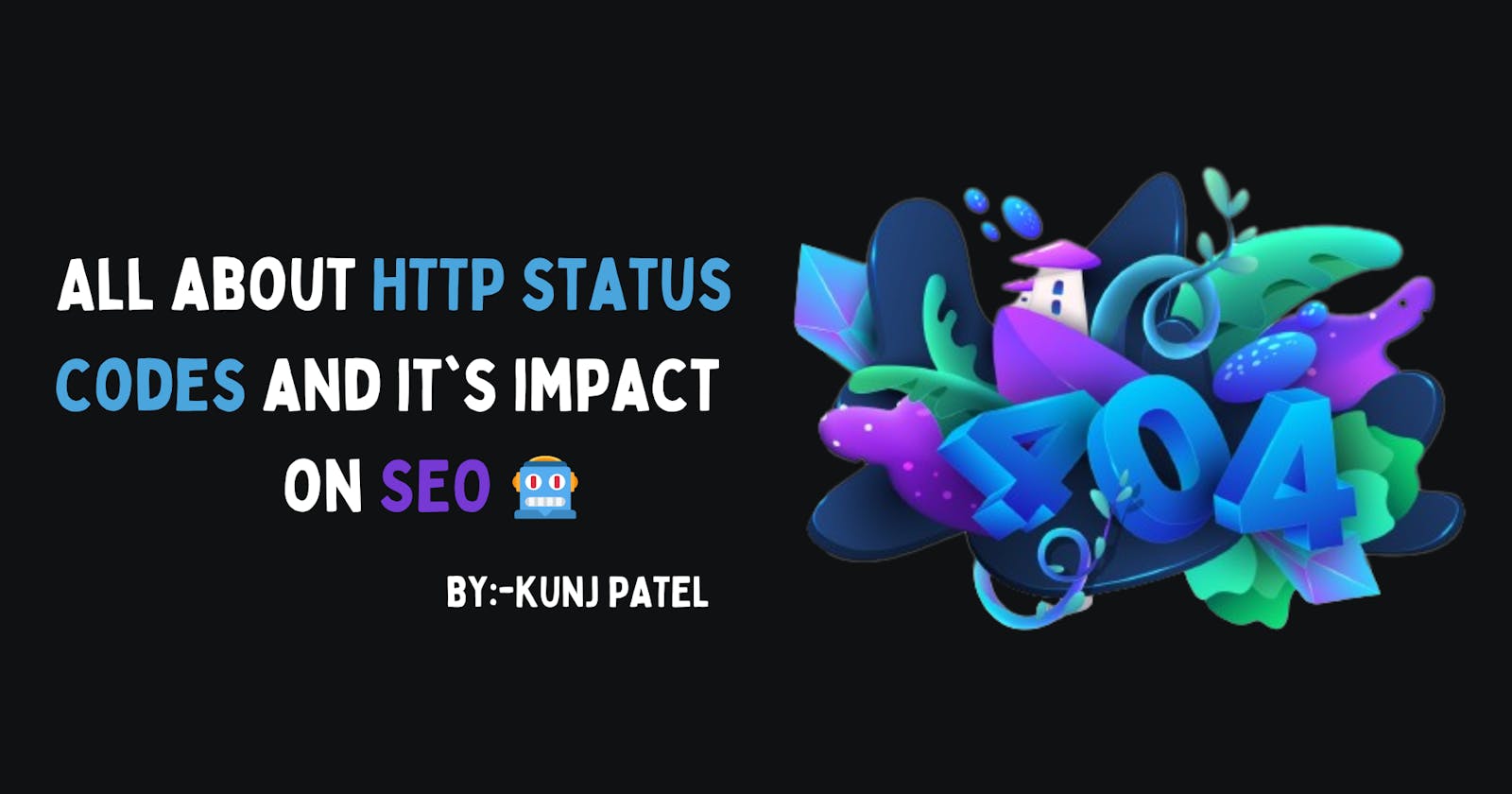All about HTTP status codes and it's impact on SEO 🤖
learn how http status codes can have impact on SEO and utilize it for your website!
HTTP (Hypertext Transfer Protocol) is the communication protocol used to exchange data between servers and clients. The protocol is responsible for transmitting webpage data and ensuring that it is retrieved and received correctly. While HTTP is a reliable protocol, there are times when the server returns an HTTP error code instead of the requested content. HTTP error codes are important tools that help developers and webmasters identify the problem with the request and effectively troubleshoot the issue. In this article, we will delve deeper into the categories of HTTP status codes, the meaning of each error code, and how to handle and troubleshoot HTTP errors.
HTTP Status Codes
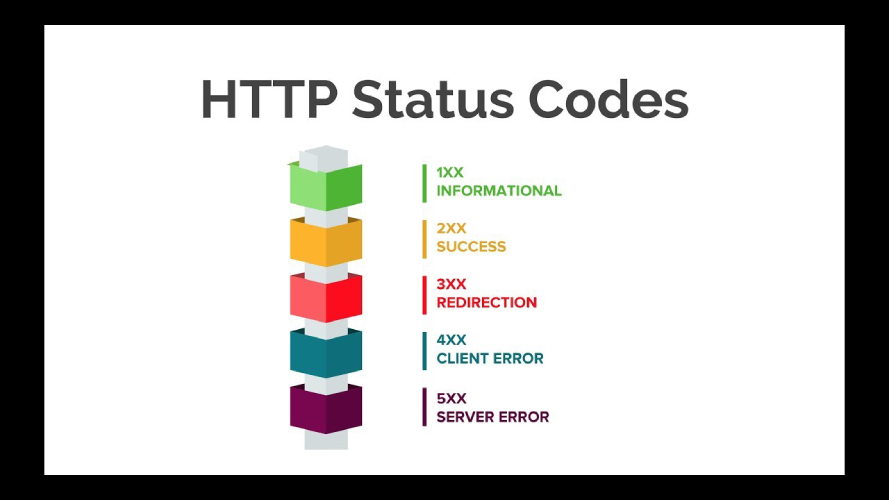
HTTP status codes are three-digit numbers that indicate the response status of a server to a client's request. The codes are grouped into five categories based on their first digits:
1xx - Informational: This category of status codes indicates that the server has received the request and is processing it.
2xx - Successful: The server received and processed the request successfully.
3xx - Redirection: The requested resource has been moved to a different location, and the client must take additional steps to complete the request.
4xx - Client Error: The server detects an error in the request sent by the client.
5xx - Server Error: Indicates that the server failed to fulfill a valid request.
HTTP Error Codes
HTTP error codes are specific three-digit status codes within the 4xx and 5xx categories that indicate that an error occurred while processing a client's request. Some common HTTP error codes are as follows:
400 Bad Request
The server returns the 400 Bad Request error code when the server cannot understand the request made by the client. The bad request error could occur for various reasons such as invalid syntax, missing parameters, or corrupt headers. Some potential causes of the error include submitting incorrect or incomplete form fields, missing required fields, and invalid characters in the fields.
401 Unauthorized
The 401 Unauthorized error code occurs when the server denies access to the requested resource because the client failed to provide the appropriate authentication credentials. The server requires authentication credentials from the client before serving the requested resource. Clients receive a 401 Unauthorized error message when attempting to access pages that require a login or authentication.
403 Forbidden
The 403 Forbidden error code is returned when the server refuses to fulfill a request even though the authentication credentials are valid. The server denies access to clients that do not have the necessary permissions to access the requested resource. This error typically happens when a user tries to access unauthorized files.
404 Not Found
The 404 Not Found error code is one of the most common HTTP error codes that clients encounter when accessing a webpage. The server returns this error code when it cannot locate the requested page or resource. The cause of the error could be due to a broken link or moved content, or a typo in the URL.
408 Request Timeout
The 408 Request Timeout error code occurs when the server does not receive the complete request within a specified duration. The server imposes a timeout limit on the client request to prevent the server resources from being overused.
500 Internal Server Error
The 500 Internal Server Error code is a generic error code. It indicates that there is a problem with the server, but the server cannot specify the exact issue. The error could be the result of an invalid script, an unhandled exception or conflict within the server. Although typically related to the server's infrastructure, this error code may also arise due to an incorrect configuration or malfunction of the server software.
503 Service Unavailable
The 503 Service Unavailable error code occurs when the server is currently unable to handle the request. There are multiple reasons why this could happen, including server maintenance, server overload, or when the server experiences temporary outages.
Handling and Troubleshooting HTTP Errors
When clients or users encounter HTTP error codes, it is crucial to handle the errors properly. Here are some best practices for handling HTTP errors:
Provide Clear Error Messages
Providing clear and concise error messages to clients makes it easier for clients to understand the issue they are experiencing. Clients are more likely to be satisfied and take the necessary steps to remedy the issue when they have clear error messages.
Provide Suggestions for Recovery
It is also useful to provide recovery suggestions to clients, such as links to frequently asked questions or articles that explain how to resolve the error. This approach empowers users to resolve the issue effectively.
Ensure Error Pages are Customized
Customizing error pages makes them relatable to the client and can help maintain the layout of the website. Customized error pages make the error recovery process less daunting for clients.
Fix the Error and Prevent Its Recurrence
Fixing the error permanently and improving the system is the best course of action when encountering HTTP error codes. Undertaking a fault tree analysis to identify the root cause of the issue is always an excellent starting point.
HTTP error codes are essential tools used to troubleshoot errors when sending and receiving data between servers and clients. Proper handling and troubleshooting of HTTP error codes can aid in providing a seamless browsing experience for clients. Developers and webmasters should strive to understand the variations and best practices associated with HTTP status codes. This knowledge can help ensure that their website is reliable and provides a superior browsing experience to clients.
Understand HTTP Status codes with memes 👻
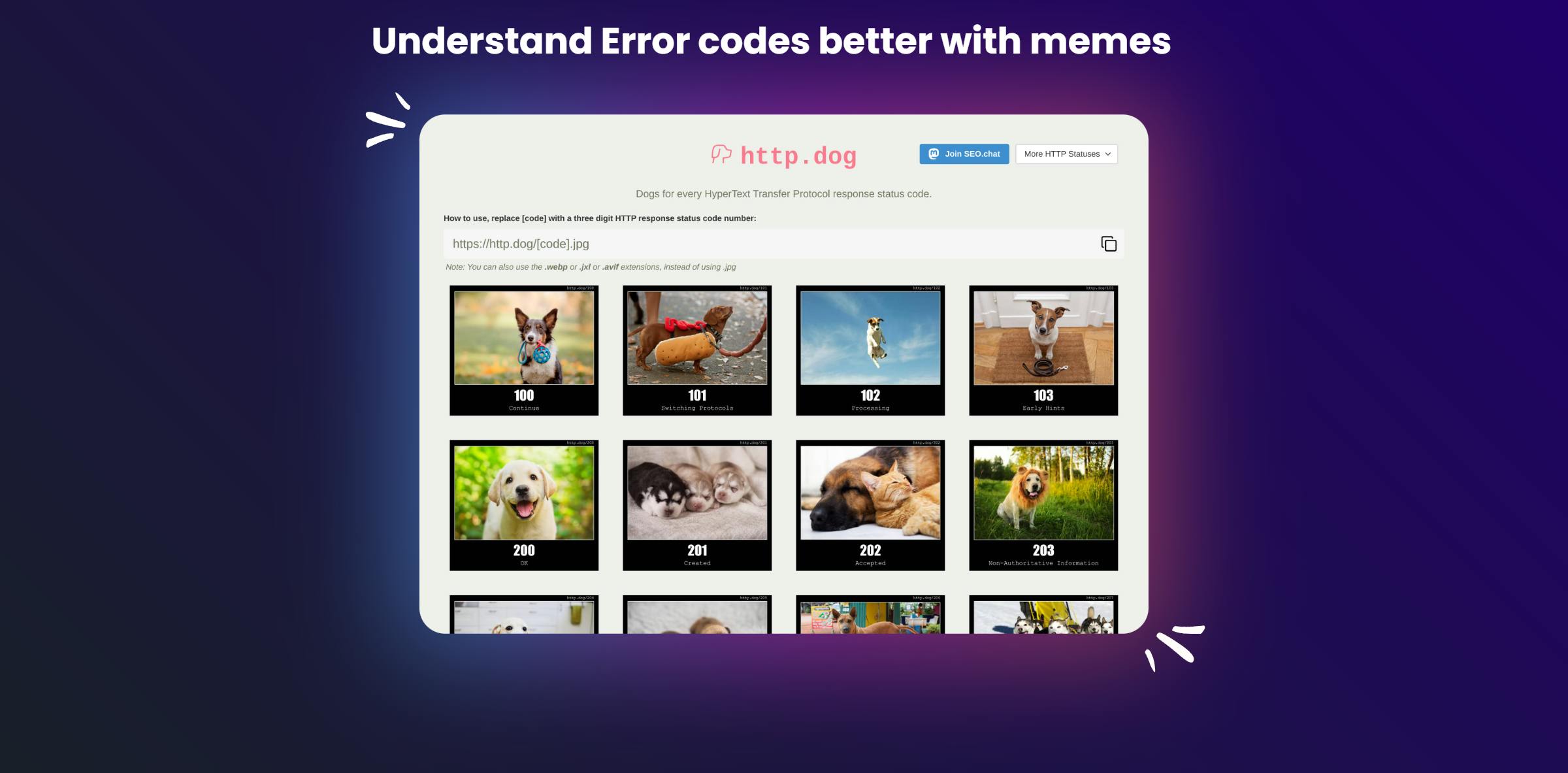
What is SEO?
Search Engine Optimization (SEO) is the practice of making changes to a website to improve its visibility and search engine ranking. SEO involves optimizing a website's content, including the structure, design, and user experience, to improve its ranking on search engines such as Google, Bing, and Yahoo. HTTP status codes play an important role in SEO, as they can affect a website's ranking and visibility.
Let's look at a few examples of how HTTP status codes can impact SEO:

Use your big brains 🧠 and make your website on top of the search results 🚀
You can thank me by reacting to this one and make sure you follow 🙏